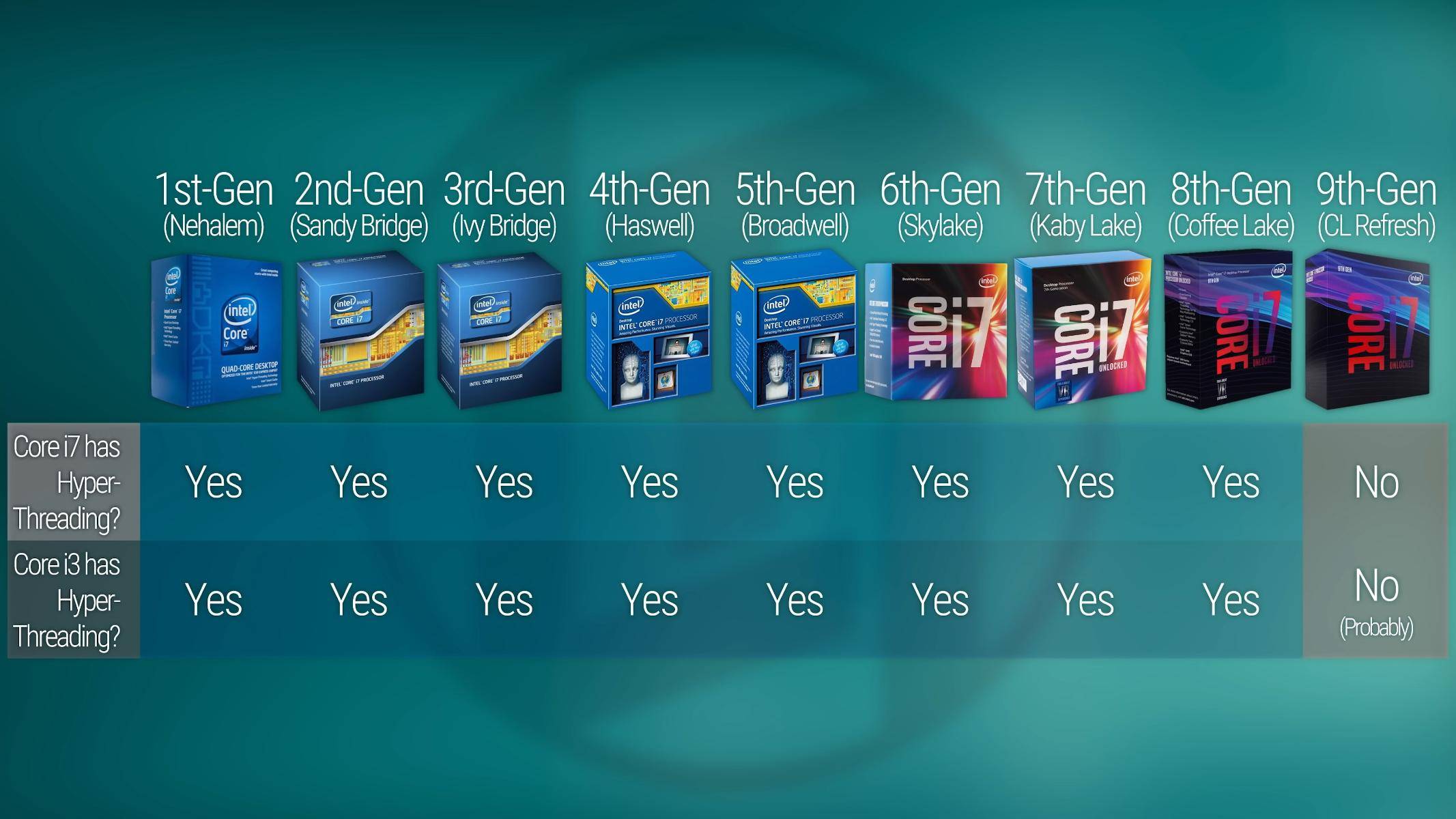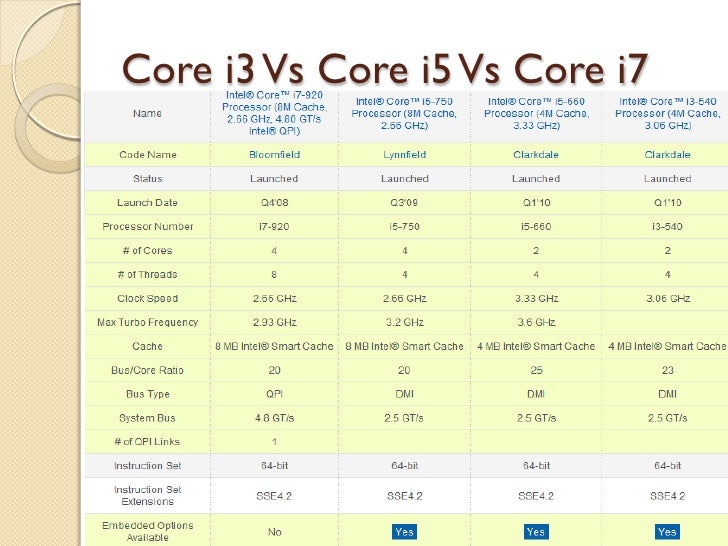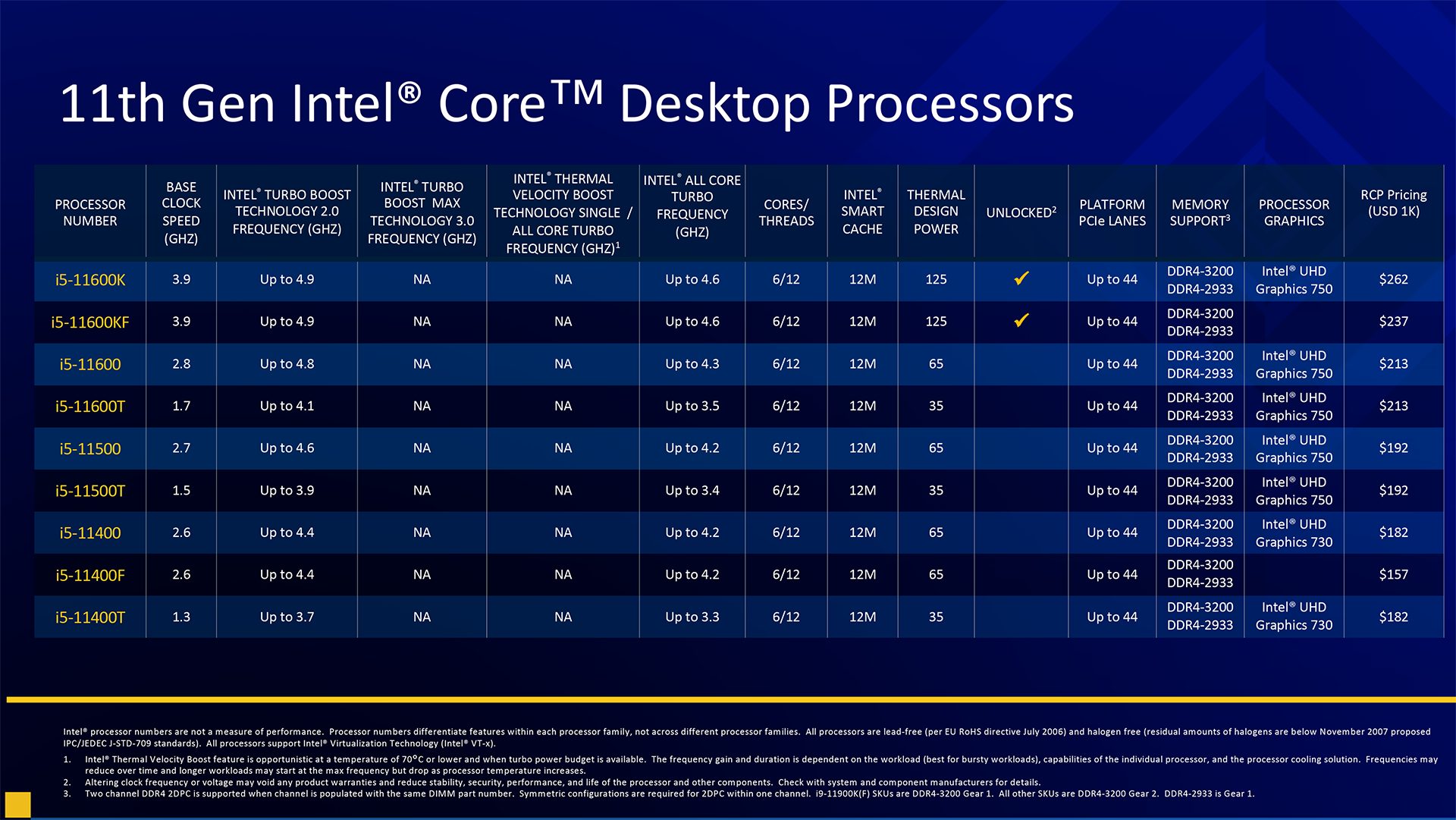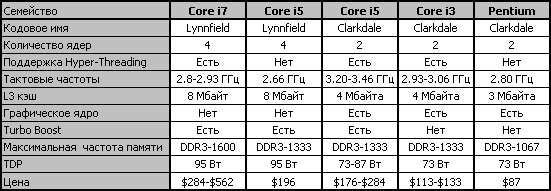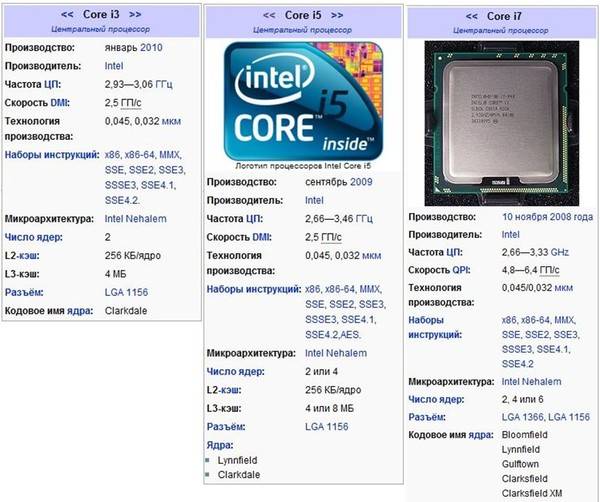The Difference in Technology in Core-i5 and Core-i7
Before delving further into what the Core-i5 and the Core-i7 can bring to your gaming PC’s performance and frame per second. The difference in technology is meant to include everything from clock-speed to hardware.
The Core-i5 processor is generally understood to be mid-ranged as far as your budget is concerned.
It comes in dual-core or quad-core processors and can be used either in laptops or desktop computers. It was first released in 2009 and continues to this day. It comes in various clock-speeds ranging from 1.90 GHz to 3.80 GHz. It can have a cache memory of 3 MB, 4 MB, or 6 Mb.
The most common type of RAM used with a Core i5 processor is the DDR3 1333 or the DDR3 1600. As a rule of thumb, the higher the clock speed, the higher the power consumption. For example, a Core i5 with a clock speed of 1.90 GHz uses 11.5 Watts of power, whereas an i5 processor with 3.20 GHz used up to 35 watts of power.
On the other hand, the Core i7 processors are high-end performance processors. The Core i7 is generally considered ideal only for users demanding high-resolution software processing, including AAA games, video editing, and object rendering, etc. The Core i7 spans eight generations of chipsets designed by Intel, featuring either four or six cores. The clock-speed can range from 2.6 GHz to 3.7 GHz.
They were initially and continue to this day. The amazing features that some of the i7 processors come with include over-clocking that can reach speeds of up to 5 GHz using Intel Turbo Boost Technology and High-efficiency i7 processors, which can conserve energy at the expense of some CPU performance output. The i7 is mainly marketed to high-end gamers and artists working in the film industry etc.
Furthermore, hyper-threading in the Core-i7 allows you to do multi-tasking with no visible loss in performance. With hyper-threading, you can run more than one thread on each. More threads translate to more work that can be done in parallel.
What about Core i9?
The Intel 13th-gen Core i9-13900KS Intel
Intel’s Core i5 and Core i7 CPUs, while potent, cater primarily to the mainstream consumer market. The higher-end Core i9 processors from Intel are usually geared toward professionals or the most financially well-off gamers who require top-of-the-line performance. Historically, most chips labeled with this moniker have exceeded the $1,000 price point. However, in 2023, their cost became notably more accessible.
The 13980HX is currently the most powerful chip offered by Intel in the mobile space, packing 24 cores into a laptop CPU, but you’ll only find it in large gaming laptops like the Alienware m18.
For desktop PCs, though, Intel’s most recent offering is the Core i9-13900KS. It is definitely an impressive CPU, offering a big leap in performance compared to the previous generation of Core i9 models. It can be cranked up to 5.8GHz clock speeds with the ability to push even further to 6GHz and is a power guzzler with a rated turbo TDP of 252W.
If you have workloads that can use the extra power of an i7, consider springing for an i9 (especially if you can get a last-gen chip on sale).
Laptops are a different beast. Even the fastest laptop processor can perform poorly in the wrong machine, so it’s important to read individual laptop reviews.
What about core count?
Anything above 6 cores is usually only required for CPU-heavy tasks like video editing, rendering, or extreme multitasking. If you plan on doing these things, you probably need an i7.
Especially since Intel scaled back the i9’s core count to 8 (it used to be 10) with the advent of Rocket Lake, the vast majority of users, even those who are especially hard on their processors, will never reap a significant benefit from buying anything above an i7.
If you’re building your PC exclusively for gaming or light tasks, or just don’t expect to be video editing enough to warrant the extra cash, an i5 will be more than sufficient for these uses.
Что лучше для игр intel core i5 или intel core i7?
Попробуем разобраться с этим вопросом. Процессоры имеют перспективный разгонный потенциал. Но хорошая скорость неизбежно приводит к перегреву. И для эффективного охлаждения intel core i5 и intel core i7 требуется поистине качественные и мощные кулеры. Так что не жалейте денег на топовые кулеры, иначе вам не удастся обуздать горячий нрав своего процессора.
Core i5 — процессор двух- и четырехъядерный, для среднего уровня компьютеров. Рассчитан на напряжение не выше 1,6 В. Во всех моделях есть функция автоматического увеличения скорости процессора.

Core i7 — четырех- и шестиядерный процессор. Он предназначен для работы на компьютерах высшего класса. Также рассчитан на напряжение до 1,6 В. Возможно повышение тактовой частоты при работе с энергоемкими приложениями.

На сегодняшний день мощнейшим процессором признан Intel Core i7-5960X. Конечно, он обладает высокими характеристиками, но приобретать его просто нет смысла. Причина в том, что еще ни одна программа и игра в мире не выдвигает таких требований к процессору. К сравнению. Intel Core i7-5960X превосходит по мощности самый слабый процессор AMD A4-4000 в 9 раз, в то время как цена больше в 43 раза!
Чтобы выбрать лучший процессор, достаточно просто сравнить их характеристики и решить, как далеко вы собираетесь зайти в оверклокинге. Учитывайте и тот факт, что разница в цене между предыдущей и последующей модификацией может быть существенной, а изменения незначительными.
Параметры выбора лучшего процессора для игр
Количество ядер. Как известно, четырехядерный процессор представляет из себя одну плиту с расположенными на ней четырьмя отдельными процессорами. При поступлении задачи на устройство, оно разделяется на эти четыре части. Поэтому, чем больше количество ядер, тем быстрее будет функционировать устройство. Это касается и игр. Исследования были проведены на примере «GTA 5» и «Ведьмак3: Дикая охота». Показатель количество кадров в секунду (fps) дал понять, что все современные игры могут спокойно работать на 4-х ядрах.
Частота. Отображает, сколько задач одновременно может выполнять устройство. Чем частота процессора выше, тем лучше. Исследования проводились на игре Metro: Last Light. Было установлено, что даже самые тяжелые игры работают на частоте 2,5 ГГц. Вот только надолго этого процессора не хватит. На компьютере будет накапливаться информация, которую он просто не сможет обрабатывать так, как раньше. Поэтому лучше остановиться на минимальном показателе в 4 ГГц.
Архитектура. Лучшими архитектурами у Intel пользователями и специалистами признаны Haswell, Broadwell и Skylake.
Как итог, мы ищем четырехядерный процессор с архитектурой Broadwell или Skylake и с частотой 4 ГГц. Таким параметрам отвечает Intel Core i7 Skylake. Именно будет идеальным для любителей компьютерных игр. Но если вы не фанат всего самого-самого и ограничены в финансовых возможностях, то вполне можно обойтись Intel Core i5.
Turbo Boost
И в этом случае имеет место полный паритет, поскольку технология доступна как для первого, так и для второго варианта. По сути, это вялый режим разгона, но его прелесть заключается в том, что процессор не потребляет больше, чем ему нужно, а ускоряется только при выполнении сложных вычислительных задач, требующих всей вычислительной мощности.
При этом учитывается система охлаждения, максимально допустимый тепловой пакет, напряжения и другие «ограничивающие факторы», которыми можно пренебречь при ручном разгоне. Второе преимущество этой технологии заключается в том, что конкретные ядра могут быть разогнаны по отдельности, если приложение не может использовать более одного потока одновременно.
Сравнение процессоров Intel Core i3 vs i5 vs i7 vs i9
Теперь перейдем к обсуждению того, какой процессор лучше выбрать в зависимости от условий использования.
- Процессоры 10-го поколения больше не выпускаются в настольных компьютерах. Они встречаются только в ноутбуках.
- Мы сравним процессоры 8-го и 9-го поколения и выясним, какая серия между Core i3, i5, i7 и i9 подходит вам больше.
Процессоры Intel Core 8-го и 9-го поколения.
Эти процессоры обладают следующими дополнительными возможностями, помимо обычных.
- Пользователи могут испытать невероятный VR-опыт.
- На компьютерах с процессорами этого поколения они могут смотреть контент 4 и 8K UHD в высоком качестве.
- Два дополнительных ядра из оригинальных четырехъядерных процессоров были интегрированы в это поколение процессоров.
- В ПК и ноутбуках Intel серии Core i9 и X используются процессоры 8-го и 9-го поколения.
Процессоры Intel Core i3
Процессоры Core i3 идеально подходят для повседневных задач, таких как работа в MS Office, веб-серфинг и потоковое видео.
С процессорами Core i3 пользователи могут:
- Беспрепятственный просмотр интернет-контента
- Потоковое видео высокой четкости с таких платформ, как Netflix
- Работа с приложениями MS Office
- Эффективное выполнение нескольких задач с помощью гиперпоточности
Процессоры Intel Core i5
Процессоры Intel i5 имеют до шести ядер, что делает их отличными для работы в многозадачном режиме. Геймерам также понравится последнее поколение процессоров i5.
Процессоры i5 позволяют:
- Работайте в Интернете, в MS Office и одновременно слушайте потоковую музыку.
- Слушайте музыку и потоковую музыку во время прослушивания музыки, во время прослушивания музыки, во время прослушивания музыки в стерео и во время одновременного прослушивания музыки.
- Используйте Photoshop для редактирования фотографий
- Помимо просмотра 4K-контента, пользователи также могут создавать и обмениваться 4K-контентом.
- Играйте в самые быстрые компьютерные игры
- Чем больше скрытая память, тем быстрее выполняются повторяющиеся задачи.
- Одновременная трансляция из нескольких мест
- Воспользуйтесь преимуществами технологии Intel Turbo Boost для временной поддержки требовательных программ и приложений.
Процессоры Intel Core i7
Процессоры Intel Core i7 идеально подходят для видеопроцессоров, геймеров и дизайнеров, особенно для тех, кому нужна большая мощность.
Процессоры Intel Core i7 отличаются высокой скоростью и превосходной графической производительностью. Процессоры i7 имеют восемь гиперпоточных ядер, что дает вам достаточно мощности для выполнения самых требовательных задач.
Благодаря процессору Intel Core i7 пользователи могут:
- Эффективное кодирование видео
- Планомерно работать в приложениях для 3D-моделирования
- Работа в 3D-моделировании с плавным видеомонтажом в 3D-программах, включая видеомонтаж в 3D-программах для видеомонтажа.
- Просмотр и редактирование контента 4K UHD
- Редактирование и монтаж видео в формате UHD HD; большой кэш позволяет ускорить время воспроизведения
- Технология Intel Hyperthreading позволяет использовать два потока на одном ядре
Процессоры Intel Core i9
Процессоры Core i9 — самые мощные из всех. В то же время, однако, они являются и самыми дорогими. Эти процессоры имеют 18 ядер и 36 потоков. Технология Turbo Boost Max делает эти процессоры одними из самых эффективных в отрасли.
Особенности Intel Core i3
Для того, чтобы понять в чем заключается разница между различными сериями процессоров от компании Intel, необходимо рассмотреть особенности каждого представленного варианта. Intel Core i3 – это процессоры, предназначенные для применения на офисных рабочих станциях. Они отличаются приемлемой стоимостью и способностью «тянуть» простые офисные программы.
Отличие Intel Core i3 от других модификаций заключается в том, что этот процессор имеет всего 2 физических ядра. Однако этот недостаток сглаживается наличием технологии Hyper-Threading, обеспечивающей удвоение доступных потоков CPU. Более того, в восьмом поколении процессоров от Intel началось производство моделей i3 с 4 ядрами. Стоит также добавить, что частота процессоров Core i3, в зависимости от модели, варьируется в диапазоне от 2,7 до 3,9 ГГц.
Недостатком этой модификации считается неспособность CPU выполнять относительно тяжелые задачи. Например, рендеринг видео на компьютере, который оснащен данным процессором, вызовет множество проблем. При этом производительность Core i3 может быть достаточной для применения в простых игровых системах.
Conclusion: Which One Should You Buy?
It’s critical to keep in mind that the Core i5 CPU is designed with consumers on a tight budget with performance in mind. On the other side, the i7 is usually only used by serious gamers and enthusiasts.
So what makes an i5 appealing? They are a well-liked option for desktop and laptop computers alike because of their reduced cost and wide usage. The i5 is a fantastic option for online browsing and light software applications.
If you frequently use Adobe Suite or intend to play demanding games, the Core i7 would be a better choice.
Whatever processor line you decide on, there are many variations available to meet a variety of needs and price ranges. The i5 is ideal for gaming, though, because it doesn’t use Hyper-threading, while the i7 is best for multitasking, in the end.
Have you made your decision?
Общие отличия
Преимущества Intel Core i5-650
- Тепловыделение (TDP) меньше на 30.1%
- Более высокая базовая тактовая частота (3.2 GHz vs 2.93 GHz)
Преимущества Intel Core i7-875K
- Большее количество ядер (4 vs 2)
- Большее количество потоков (8 vs 4)
- Мощнее своего конкурента в среднем на 41.9 %
- Более высокая максимальная тактовая частота (3.6 GHz vs 3.46 GHz)
Сравнение в бенчмарках
Passmark
GeekBench 5 Single-Core
GeekBench 5 Multi-Core
В бенчмарке Passmark проводится расширенная проверка процессора с поддержкой многопоточности. Выполняются сложные математические вычисления, включая физическое моделирование, сжатие и шифрование.
В данном сравнении победил Intel Core i7-875K. Он быстрее выбранного конкурента на 41.9 %.
Core i5 650
2216
из 98390
Core i7 875K
3145 (+41.9 %)
из 98390
GeekBench Single-Core устанавливает задачи для процессора, которые он должен выполнить с помощью одного потока. Чем быстрее процессор выполнит задачу – тем больше баллов получает.
Core i7 875K
558 (+8.8 %)
из 2071
Core i5 650
513
из 2071
GeekBench 5 Multi-Core позволяет вычислить производительность процессора с помощью всех доступных потоков.
Core i7 875K
2248 (+95.6 %)
из 25562
Core i5 650
1149
из 25562
Производительность в играх
Intel Core i5-650
Минимальные требования
31.8 %
Рекомендуемые требования
15.3 %
Core i5 650 подходит под 31.8 % минимальных и 15.3 % рекомендуемых системных требований игр, которые есть у нас на сайте.
Intel Core i7-875K
Минимальные требования (+8.2 %)
40 %
Рекомендуемые требования (+6.7 %)
22 %
Core i7 875K подходит под 40 % минимальных и 22 % рекомендуемых системных требований игр, которые есть у нас на сайте.
Сравнение базовых характеристик
Характеристики конкретно описывают технические данные процессора и позволяют узнать много интересного: какой сокет должен быть у материнской платы при покупке Core i5 650 или Core i7 875K, сколько ядер и потоков у процессора, какая у него частота и так далее. Это основные данные о мощности процессора, но в большей степени нужно учитывать реальные тесты в программах и играх.
Основные характеристики
| Intel Core i5-650 | Intel Core i7-875K | |
|---|---|---|
| Сокет подключения | FCLGA1156 | LGA1156 |
| Сокет подключения – важная составляющая. По нему подбирается материнская плата. | ||
| Количество ядер | 2 | 4 (+100%) |
| Количество потоков | 4 | 8 (+100%) |
| Максимальная тактовая частота | 3.46 GHz | 3.6 GHz (+4%) |
| Максимальная частота процессора достигается посредством нагрузки на процессор и по мере необходимости. Также можно разогнать процессор, выставив для этого соответствующий множитель. | ||
| Базовая тактовая частота | 3.2 GHz (+9.2%) | 2.93 GHz |
| Максимальная температура | 73 °C | 73 °C |
| Встроенная графическая карта | Intel HD Graphics for Previous Generation Intel Processors | |
| Позволяет компьютеру работать без полноценной дискретной видеокарты и без графического чипа на материнской плате. | ||
| Энергопотребление | 73 W (-30.1%) | 95 W |
| При разгоне процессора, он может требовать порой в 2 раза больше заявленного энергопотребления. Стоит выбирать блок питания с запасом. |
Поддержка оперативной памяти
| Intel Core i5-650 | Intel Core i7-875K | |
|---|---|---|
| Тип | DDR3 | DDR3 |
| Скорость памяти | до 21 GB/s | до 21 GB/s |
| Количество каналов памяти | 2 | 2 |
| Максимальный объем памяти | 16.38 GB (+2.4%) | 16 GB |
Дополнительно
| Intel Core i5-650 | Intel Core i7-875K | |
|---|---|---|
| PCI Express | 2.0 | 2.0 |
| Технологический процесс | 32 nm | 45 nm |
| Совместимость с Windows 11 | – | – |
| Кэш 1-го уровня | 64 KB | 64 KB |
| Кэш 2-го уровня | 256 KB | 256 KB |
| Кэш 3-го уровня | 4 MB | 8 MB (+100%) |
| Разблокированный множитель | – | + |
| Доступные технологии | Intel SSE4.2 | Intel SSE4.2 |
Intel Core i7-875K
i5 vs i7 Gaming – How does the FPS look in Games?
But back to the actual question: i5 vs i7 for gaming – which is better?
In short: Yes, the Core i7 will always give you a bit more performance in terms of FPS (frames per second) when gaming. However, depending on the game, that’s “only” ~15% more FPS on a 1080p resolution and high settings. On higher resolutions, the differences become more negligible. Especially since today’s games still demand more from the graphics card than the CPU, the differences between i5 and i7 are not that big.
Therefore, we say: The Intel Core i5-12600K is the ideal choice for gaming to save money and, at the same time, only minimally sacrifice gaming performance. The i5-12600K is everything you need for gaming, and it offers you the best price performance.
Nevertheless, the i7, especially in the 12th generation, is not a bad series (on the contrary) and is recommended for those with the budget left for the 12700K.
Conclusion: Which one is Right For You?
Core i3, i5, and i7 are all Intel’s top processors. They have some similarities but also a lot of differences. When you look at each feature on its own, it’s difficult to choose which one is the best so I will give you some advice on which one to pick according to your use. But first things first: what each of them can do?
With a Core i3 you can:
- Browse multiple webpages smoothly
- Work in Word or Excel
- Stream movies and TV shows from Netflix in HD
- Listen to music on Spotify
- Multi-task efficiently with
With a Core i5 you can:
- Smoothly multitask – work on spreadsheets, stream music and browse the web
- Work on complicated tasks – like rendering big Excel files
- Edit in Photoshop and sketch in Illustrator
- Create, share and watch 4K content
- Play intensive PC games – with Intel’s gaming processors
- Benefit from faster repeated tasks thanks to the large cache size
- Stream from multiple sites
- Get a temporary boost when using demanding programs with Intel Turbo Boost Technology 2.0
With a Core i7 you can:
- Encode video more efficiently
- Work smoothly in 3D modelling programs
- Smoothly edit in Photoshop and sketch in Illustrator
- Watch and edit 4K UHD content and 360° videos
- Work productively with demanding creative programs – each core uses 2 ‘threads’ rather than 1 with Intel’s Hyper-Threading technology
- Benefit from faster repeated tasks thanks to the large cache size
Performance
Intel Core i7 is a high-end processor and is more appropriate than the i5 processors for certain intensive tasks, such as data crunching, graphics and video editing, and PC gaming. i7 processors feature a larger cache, hyper-threading, and a higher clock speed.
Even so, computer processors are rarely the bottleneck in performance these days. Instead, memory (RAM) and storage (SSD instead of an HDD) provide greater bang for the buck for increased performance from a computer.
Gaming Performance
According to a study by APC, the difference between the Core i5-3450 and the top-end Core i7-3770k is about 10%. With 1080p, the i5-3450 delivered 81.6fps on Crysis, while the top Core i5, i5-3550 delivered 86.7. The i7-3770K delivered 89.3fps.
Video Editing
According to APC Magazine, there is some benefit to using i7 if ripping DVDs and converting them to .MKV files. However, they suggest that the i5-3750K is the best option, as it is perfectly between the i5-3450 and the i7-3770K in terms of performance, but is far closer to the i5-3450 in price.
Comparing Intel Core i5 and Intel Core i7 processors
So what’s the big deal? If one processor is numbered “5” and the other is numbered “7,” then the higher-numbered CPU wins, right? Well, yes, sometimes. But there’s more to picking between Intel Core i5 and Intel Core i7 computers.
First, you need to know that there is some overlap between the Intel processor families. The high end of the Core i5 line has speeds (frequencies) that rival the low end of the Core i7 line. So a PC gamer, for example, could combine a top-of-the-line Core i5 CPU with a strong graphics solution and get a system that outplays a Core i7-based model with less capable graphics. Or a number-cruncher interested only in the highest possible chip speed could opt for a Core i7 system – but avoid models with high-end graphics to save money.
What determines a CPU’s performance?
The two primary factors that determine a processor’s performance are clock speed and core count. There’s also instructions per cycle (IPC), but since this is constant within an architecture (and we’re looking only at Rocket Lake processors), we need not worry about it.
Your CPU is actually composed of multiple processors, and these are called cores. The more cores your CPU has, the more tasks it can handle simultaneously. More cores also enables faster processing in some applications.
The most important thing you need to understand about cores is that they’re only useful when utilized. A lot of programs are only capable of using a certain number of cores, so if your core count is in excess of the number used for that specific process they’re effectively wasted.
For example, if you’re running a game that utilizes only two cores but you have a 6-core processor, those extra four cores are doing nothing. Your CPU would be able to handle the task in question with the exact same efficiency if it only had two cores.
On the other hand, if you’re running a program that is able to utilize 6 cores simultaneously and you’re using the same 6-core CPU from the previous example, you’re a lot better off than if you had a 2-core CPU.
Clock speed is another extremely important metric. Simply put, clock speed is the amount of cycles your CPU can run in a second. So if a CPU has a clock speed of 4 GHz, it will run roughly 4 billion cycles in a second (the G in GHz stands for giga, or “billion”).
Clock speeds, like IPC, are only really comparable between same-generation (same-architecture) CPUs. The good news is, we’re only looking at 11th-gen CPUs, so we can use clock speed to get a good idea of how each CPU stacks up against the rest.
Every Intel processor nowadays has both a base and boost clock. The base clock speed is what it runs at by default, when it isn’t strained.
When a CPU’s full processing capabilities are needed, boost clock is engaged. This is the highest clock speed that a processor is able to reach at stock settings, and is the most important metric (since boost clock is what determines the efficiency of any demanding task).
Is it worth upgrading from an i5 to i7 processor?
Whether you need to upgrade from an i5 to an i7 processor depends on how your device is performing and what you do with it. Many of the Core i7’s technical specs don’t differ much from the i5. Both use the same integrated graphics, and both have similar turbo and base clock speeds.
Generally, for standard tasks and some gaming, the i5 should be enough. You can test your computer for performance and battery life to assess how your processor is coping with tasks. If your computer is lagging or you use it for more demanding tasks, upgrading to the i7 can boost productivity and functionality. For high-end gaming, content creation, and other intensive tasks, it may be worth upgrading to the i7.
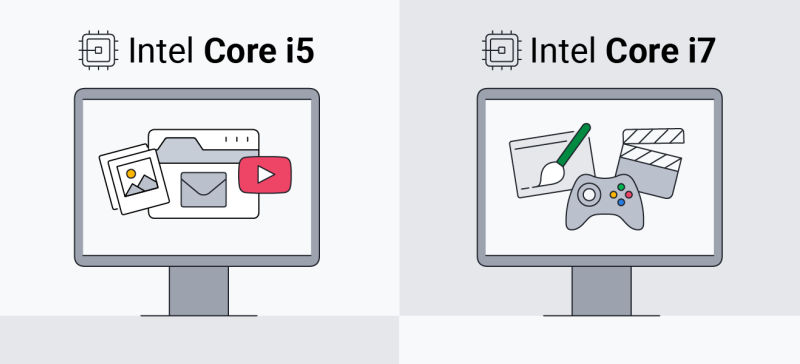 The i5 processor is great for normal computing, while the i7 is better for more demanding tasks.
The i5 processor is great for normal computing, while the i7 is better for more demanding tasks.
While it’s great if the i5 meets your current processing demands, you should consider how it’ll fare in the future — especially for gaming. Upgrading to the i7 processor may save you from having to buy a new computer.
What CPU is best for you?
Computers with Intel Core i5 CPUs are great for everyday use and your basic computer needs, like normal browsing, working, and light gaming. The i7 CPU is better for more specialized, resource-intensive, performance-oriented apps and higher-end gaming. The i7 is also better for running lots of different tasks simultaneously.
To choose the best CPU for you, think about your computing habits. If you perform specialized work, research the recommended hardware specifications and decide which CPU you need and whether to upgrade.
Remember that the “latest and greatest” isn’t always the best option for you. Take time to figure out how powerful a computer you really need — it could save you lots of money.
Intel Core i7 vs. i5 vs. i3:Number of Cores
While i3 has two cores the rest two has four each. i7 can sometimes have 6 or 8 cores though. The number of cores relates to the performance. For example, if you can read this then you have a computer. If your computer is still working then it must be from 2003 or later.
Core i7 is the latest generation of Intel’s mainstream “Core” processors among the three. These processors are designed for use in laptop and desktop computers, with Intel’s current naming convention for these chips being an indication of their relative performance level compared to previous-generation counterparts such as i3 and i5.
Before and during the release of the i7 series, there was a significant performance increase over previous generation Core microarchitectures; however, this was not as obvious as with the previous Core i3 and Core i5 families.
In addition, platforms using Intel’s Core i7 microarchitecture offer 3D graphics acceleration for the host processor’s integrated graphics, which improves the laptop graphics performance. Current high-end desktop computers including those from Dell, HP, and GEEKOM do not use discrete graphics cards but instead a combination of onboard graphics and support from an installed motherboard chipset.
Reasons for Picking the Core-i7
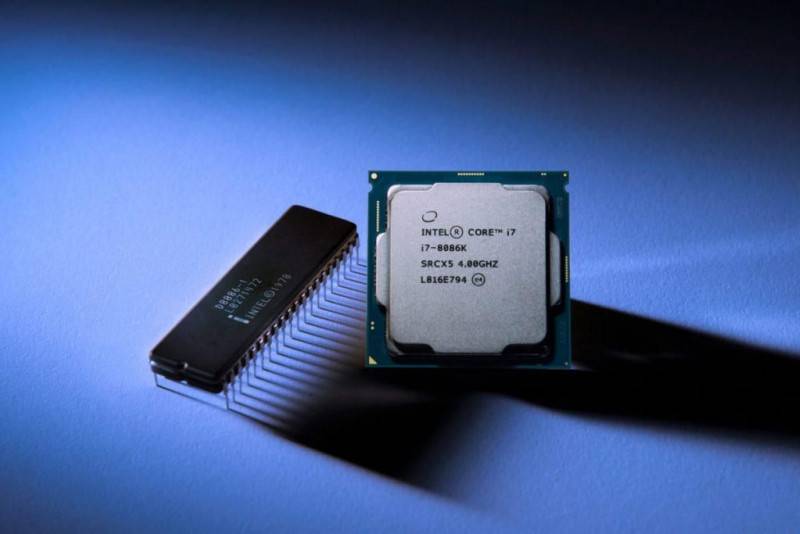
The most obvious reason is the awesome clock-speed. With the Core-i7 9700(KF), you can get up to 4.9 GHz thanks to its design that features eight-cores and eight-threads. You’ll have to pay about $140 extra, though, as compared with the Core-i5 of the same generation. Is this extra money worth it? Well, that depends on you, the user. If you are a streamer that needs to play games while simultaneously being logged into a streaming platform such as Twitch or Mixer, the extra cost might be worth it for you as you play games and upload to streaming platforms simultaneously.
The other primary reason to pick the Core-i7 is what gamers have lately been calling “future-proofing.” As they say, change is permanent. That’s especially true for the gaming market. Technology will keep getting better, and games will keep demanding more and more powerful PCs to run them without dropping FPS and at a decent graphics quality level. That means you have to keep upgrading your system to keep up with all these changes. So instead of constantly buying new hardware, it might make sense to put in some extra money and buy a powerful processor that should last at least a couple of generations of gaming consoles.
The risk, of course, with this strategy, is that the future is always uncertain. You don’t know which kind of graphics cards will be released by the likes of AMD or NVidia and what their hardware requirements are going to be. There’s a chance that despite having a Core-i7, you still have to keep changing components in your hardware. Future-proofing might not be as certain as it sounds.
Sale
Intel Core i7-9700K Desktop Processor 8 Cores up to 3.6 GHz Turbo unlocked LGA1151 300 Series 95W
- 8 Cores / 8 Threads
- 3.60 GHz up to 4.90 GHz / 12 MB Cache
Reasons for Picking the Core-i5
This video compares performance between the Core-i5 9600K and the Core-i7 9700K in five major games, i.e., Counter-Strike: Global Offensive, Fortnite, PUBG, GTAV, and Overwatch. As you may see, the Core-i7 only slightly over-performs as compared with the Core-i5 but at a higher cost. This website is a good benchmark for comparing the output of the two processors overall. The area where the Core-i7 truly leaves the i5 behind is multi-tasking thanks to multiple cores and hyper-threading technology.
The majority of PC gamers would not be willing to pay nearly $100 extra for a core-i7 to be able to run programs in the background while playing games. The money you would save could be invested in a decent graphics card. It’s worth pointing out that even earlier generations of the Core-i5 are compatible with the latest graphics cards, such as the RTX 2080, which is one of the most powerful graphics processing units currently available in the market.
Sale
8,055 Reviews
Intel Core i5-9600K Desktop Processor 6 Cores up to 4.6 GHz Turbo unlocked LGA1151 300 Series 95W
- 6 Cores / 6 Threads
- 3.70 GHz up to 4.60 GHz / 9 MB Cache
Энтузиаст
«Я хочу лучшее решение из лучших» – требование фаната, или энтузиаста. Требование – получить компьютер, бескомпромиссный по скорости, не требующий думать об обновлении через пару-тройку лет.

Все просто. Вы идете и покупаете систему на самом быстром процессоре. Сейчас это Core i9 7980XE. На сегодняшний день этот 20-ядерный процессор является самым быстрым процессором для потребителей. В продаже уже появился Core i9 9980XE, но стоит ли тратить столько денег на покупку – решать вам.
Это будет самое лучшее и самое последнее решение, из предлагаемых компьютерной индустрией. Но скажем честно, в обычных приложениях вы не заметите разницы. Она будет видна в новейших играх на высоком разрешении, при видеомонтаже, при программировании.
Процессор для геймера
«Я хочу играть в последние игры без снижения частоты кадров» – типичное требование игрока. Требуется быстрая работа в играх, обеспечение стабильной онлайн-трансляции с экрана и интенсивная многозадачность.

Если вы собираете игровой компьютер, есть два возможных сценария. Либо вы начинаете с нуля, либо обновляете свой текущий процессор.
Те, кто модернизирует свой процессор, но не хотят никаких тратить много денег на замену половины комплектующих, должны отвести взгляд от новых процессоров для чипсета X299. Любой из них будет означать необходимость покупки новой системной платы, а также, возможно, и других компонентов.
Если вы создаете новый высококлассный игровой компьютер с “нуля”, обратите внимание на серию процессоров Skylake-X, поскольку эта серия сделает позволит использовать в будущем новые поколения процессоров без замены системной платы. С другой стороны, для тех, кто считает деньги, процессоры Core i3, Core i5 или Ryzen могут оказаться более подходящими
Intel утверждает, что новый Core i9-9900K является лучшим игровым процессором на сегодняшний день. Это восьмиядерный процессор с поддержкой Hyper-Threading, поддерживающий 16 виртуальных ядер. Обеспечивается производительность и быстрой четырехканальной оперативной памятью DDR4 и имеет более быстрой кэш памятью. Разумеется, вы не будете полагаться на интегрированную графику и добавите в систему графическую карту. Играете ли вы в последние игры, транслируете ли их в прямом эфире в сеть или даже играете в игры виртуальной реальности с гарнитурой – процессор справится с этим без проблем.
Ответы на частые вопросы
Помогите выбрать между двумя процессорами для компьютера
Cloud4box — хостинг провайдер, мы специализируемся на предоставлении услуг виртуального хостинга, аренды виртуальных или выделенных серверов, удаленных рабочих столов и других сопутствующих услуг. Мы можем проконсультировать вас по вопросам оборудования для серверов, но не для домашних компьютеров и ноутбуков. Для сравнения двух конкретных моделей процессоров можем порекомендовать вам этот сайт.
Предоставляете процессоры/оборудование в аренду?
Нет, мы предоставляем доступ к вычислительным мощностям на серверах в дата-центре. Физическое оборудование в аренду мы не предоставляем.
Помогите выбрать/приобрести ноутбук/компьютер
Мы не занимаемся такими услугами и не консультируем по соответствующим вопросам.
Если у вас есть вопросы, связанные с деятельностью нашей компании, то мы постараемся помочь вам решить вашу проблему.